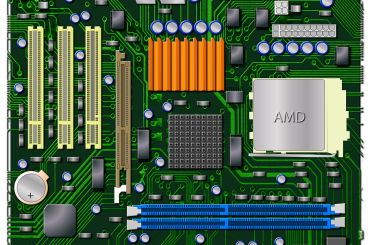Table of Contents
Germs, dust, and dirt are some of the most popular reasons to clean and disinfect your electronics. But since you cannot use water, what do you do? The answer is quite simple: alcohol for electronics. The most commonly used alcohol for electronics is isopropyl alcohol, which you may know as rubbing alcohol. So, how do you go about it? Here are some of the best practices when using alcohol for electronics;
Compatibility
You want to ensure that the material of the electronic you intend to clean is compatible with alcohol. Lack thereof may cause damage to your electronics, including micro-cracks, scratches, and fogging. Always check for material compatibility on a non-critical part of your machine and research the compatibility rating. The great thing is that alcohol for electronics is a safe and sanctioned way to kill germs and bacteria.
Since products labeled as rubbing alcohol may contain other additives, including approved dyes and colors. This is why you need to look for the specified ASTM D770 brand that is internationally approved for use.
Combination
It is ill-advised to use undiluted isopropyl alcohol for electronics. The recommended cleaning solution should be seventy percent isopropyl alcohol and thirty per cent water. The strength of this solution gives you up to ninety-nine per cent protection against germs.
The other advantage is that it evaporates quickly. How fast the solution dries depends on the percent of water in it. The higher the percentage of water, the quicker it dries. This fact is helpful because it relies on the level of dirt you are trying to get rid of. You may want to have the solution sit for a while to dissolve dirt before wiping it off.
Cloth
It is rather irritating to clean your devices only to be left with surfaces full of lint. This is why you need to use a lint-free, soft cloth with the alcohol for electronics. If you are unsure about the appropriate fabric to use, always go for a microfiber cloth.
You are assured they will not shed or leave any residue after cleaning. You can use a cotton swap for the hard-to-reach spaces and tiny crevasses; it works quite well. The cloth should not be drenched with the solution but rather be damp. Be sure to squeeze out any excess before wiping down the surfaces.
Circular
Electronics are incredibly delicate, and because of this, you need to be as gentle as possible as you clean. Circular motions are recommended because they ensure that every part is reached. This motion provides sufficient pressure to gently scrub away any sticky mess and dirt build-up. You should wipe from top to bottom in one direction.
Flames
Isopropyl alcohol is highly flammable and should never be used near open flames. Experts recommend alcohol for equipment to be used in a well-ventilated room. That way, there is a free flow of air and a reduced risk of fire hazard in case of a breakout. To be extra safe, corrosive safety cabinets are the best place to store chemicals. These cabinets are designed to deal with spills and are made of materials that will protect your home or business.
Gloves
One of the properties of isopropyl alcohol is that it is hydrophilic, meaning it has a high affinity for water. This makes it attract moisture from your hands, leaving them dehydrated. Using gloves as you clean protects your hands and nails. After you are done, apply some moisturizer to keep your hands soft and supple.
Disconnect
Before you touch your electronic devices with rubbing alcohol, turn them off and disconnect the AC power. If you are cleaning your laptop or keyboard, remove the battery and all other external devices. The general rule is to refrain from having your devices plugged in during the cleaning process.
These are some practices you can adhere to as you clean your electronic devices with rubbing alcohol.