How to Pair LG Remote to Soundbar?

Table of Contents
One of the main purposes of the rise in technology in every industry is to make the consumer’s life as easy as possible. And being a consumer of television for many years, we know how irritating and tiring it is to control the TV from one remote and the soundbar from the other. We have been praying to control both from a single remote ever since.
Well, guess what? The feature to control the TV and the soundbar has been introduced in the LG TV.
In this article, we’ll guide you through all the steps you need to follow on how to pair the LG remote to the soundbar.
Excited? Let’s get started!
- Check Compatibility: In the first step, you need to make sure that the LG remote you have is compatible with the soundbar model you have so that pairing both will be easy. LG remotes usually use Bluetooth technology for wireless connections.
- Prepare the Remote: If you were already using your LG remote with other devices, then it’s advisable to reset it before pairing it with the soundbar. You can do it by pressing and holding the Smart/Home button and the back button on the magic remote simultaneously for about 5 seconds. By following this step, you can reset your remote.
- Access the Settings: Now it’s time to access the setting. Press the home button on the magic remote to bring up the home screen on your TV. Then navigate yourself to the settings icon located in the upper right-hand corner of the screen.
- Access Sound Settings: After locating the setting icon, locate the sound option and click on it. This will lead you to the sound settings menu.
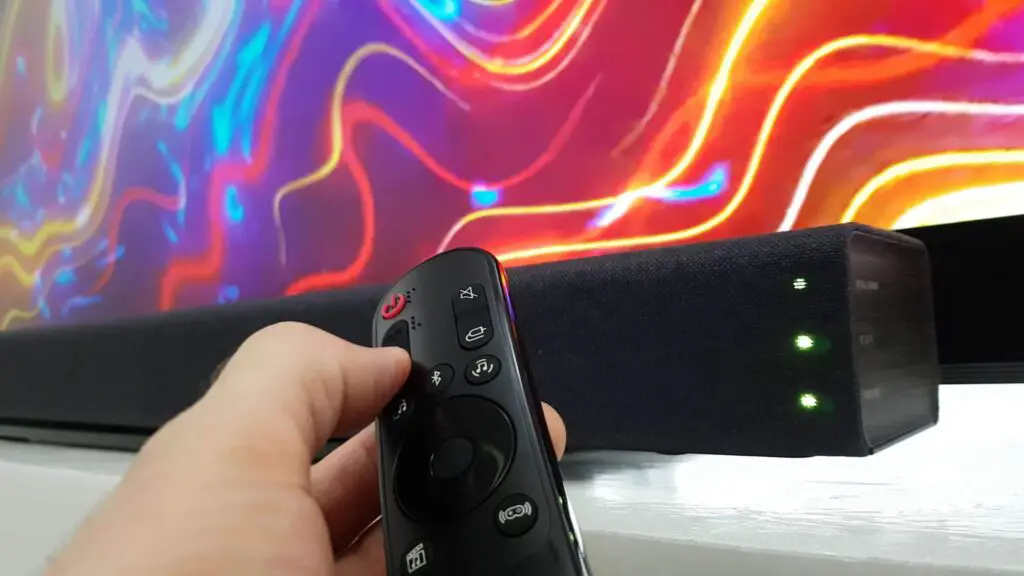
- Select Sound Output: Inside the sound settings menu, you need to locate an option called “Sound Out” or something similar. This will give you the option to access sound output settings.
- Bluetooth Pairing: Under the sound output settings, you might find an option which is related to bluetooth pairing. Click on that option and you will initiate the pairing process between the remote and the soundbar. All you have to do is follow the on-screen instructions to put the soundbar into the pairing mode.
- Pair the Devices: Once the soundbar is in pairing mode, use the LG remote to search for available bluetooth devices. When you see your soundbar in the list of available devices, select it to initiate the pairing process. The remote and the soundbar will establish a bluetooth connection.
- Test the Connection: Testing is important to know if the whole process was successful or not. Test the connection by adjusting the sound volume using the LG remote.
- Additional Configuration: Depending on the soundbar model and features, you might need to perform additional configuration steps to enable full control using the LG remote. For more detailed instructions, it is advisable to go through the soundbar’s user manual for specific instructions on configuring the remote to control various functions of the soundbar.
- Voila!: After you follow all the above steps, your pairing is complete and you can not enjoy using the LG remote to control the sound volume and other compatible functions of the soundbar.
Things to Consider Before Pairing My Soundbar with the LG TV Remote

Before pairing the soundbar with the LG remote, it is important to consider and check a few things first. Let’s discuss more on that.
- Compatibility: Make sure that the LG TV remote is designed to control the soundbars. All the latest and modern remotes offer functions where you can manage both the TV and soundbar seamlessly.
- Read the manual: Remember to check your TV and soundbar manuals for specific instructions before pairing the devices. You’ll get to know about your TV settings, access the sound output or soundbar section, and initiate Bluetooth pairing.
- Functions: You need to explore the remote’s capabilities as apart from the volume adjustment, there are many other functions that they offer.
- Mode Switching: Some soundbars offer different modes like Bluetooth, Optical, or HDMi. Make sure that your remote is set to control the correct mode you’re using for sound output.
- TV-Soundbar Pairing: If your TV has multiple soundbars nearby, make sure that the TV remote is paired with the correct soundbar to avoid unintentional control of other devices.
- Firmware Updates: Remember to keep both your TV and Soundbar firmware updated. This will help you by keeping it updated so that there are no issues in the overall performance of the devices.
Conclusion
As you must have gone through the whole instructions, you might observe that some of the steps don’t match the exact steps. The exact process might vary based on the remote model, soundbar model, and software versions. So, it’s important to always refer to the user manuals and guides provided by LG for more specific instructions.
Well, technology seems to amaze us every single day, and it’ll still continue to do so. We hope you follow the above steps and enjoy controlling with a single remote.






