How to Pair LG Soundbar With Subwoofer?

Table of Contents
A soundbar is a really great solution if your television doesn’t produce high-quality audio. Most of the time they come fitted with a cheap one and to get a better sound quality we use a soundbar. It comes with a set of high-quality speakers grouped together within a long rectangular enclosure.
They are specially designed to bring stereo surround sound into a small to medium-sized room. Not like a TV which has speakers in a box, except soundbars, have speakers in all directions. They can connect to a TV, DVR, Gaming Consoles and provide you with an extra kick.
A subwoofer is usually used in addition to the speakers and it helps in the reproduction of the low-pitched audio frequencies which we call as bass and sub-bass. Subwoofers are basically designed to emit low sounds to allow other speakers to emit higher frequencies.
To Pair your LG Soundbar with subwoofer you just need to connect all the devices to the power cord including the wireless soundbar and then it should connect automatically. LG has made the process much simpler and if you are using Soundbar and Subwoofer both from LG then pairing them together is not an issue. Just in case you are not getting it to work then follow the article and hopefully, it will fix your problem.
Pairing LG Soundbar with Subwoofer (First time setup)
You don’t have to worry if you have just gotten the Subwoofer for your soundbar, the process is not complicated at all and won’t take more than 5 minutes. So, once you have got the Television, Soundbar, and Subwoofer ready the next step would be to connect them together and get them up and running. Let’s see how you can do it.
Connect the power cord of the main Soundbar unit and the Wireless Subwoofer unit to the wall power outlet. Now turn the main unit on and then turn on the Wireless Subwoofer unit. You will also notice an LED light blinking continuously on the subwoofer. The soundbar and subwoofer should automatically connect the moment they are turned on.

The subwoofer automatically turns on the Bluetooth feature as soon they are turned on when you plug the power cable and it is configured to connect with the included soundbar only. When the subwoofer is successfully connected to the soundbar you will see that the LED light has stopped blinking and now it glows continuously.
Just in the case due to some reason, they don’t seem to work then you can try connecting them manually. You can also take a look at the LED light, if it does not stop linking then you can assume that the process has failed and the subwoofer is still trying to connect to the soundbar. So, now let’s move on to the troubleshooting steps.
Manually Connecting the Soundbar to the Subwoofer
Manually connecting the Soundbar to the Subwoofer requires a little bit of extra hard work as it involves a few additional steps to follow. Simply follow our step by step instructions mentioned below and hopefully, you will have it up and running.
- The first step is to set the volume to a minimum. If you have a model that comes with a full display you can see VOL MIN appears on the screen. If you have a different model you will see a red light on the soundbar.
- The next step is to hold the Mute button. Simply press and hold the Mute button on the remote for about 3 seconds. Now you will notice a WL RESET message appears on the screen. If you have a model without a screen you will see the red light (from volume minimum) will blink continuously.
- Look at the back of the subwoofer, there you will find a pairing button. Press and hold the pairing button for more than 5 seconds. You will find that the LED light on the subwoofer blinks red and green alternating.
Soundbar not Pairing – Troubleshooting Issue
At this point, if you are still not done with connecting your Soundbar with your subwoofer then I would suggest you follow the troubleshooting guide and hopefully, it will be fixed.
- Ensure there is no obstacle between the soundbar and subwoofer.
- Try turning off any other device that is using the same frequency as the subwoofer and the soundbar such as a medical device or a microwave.
- Unplug the power cord of the soundbar and wireless subwoofer.
- When the LED light of the best soundbar under £100 stops blinking then turn both the device back on.
Finally, the main soundbar unit and the subwoofer unit will pair automatically this time. Once the connection is complete you will notice a solid green light on the subwoofer.
Final Verdict
So, there you have it. Pairing the LG Soundbar with Subwoofer is very easy. You just have to turn both the devices on and they will pair automatically as they are designed to do so. If you have done all these and still could pair them together then the last thing you can do is to take them to the service centre and see if there’s a technical problem which is causing the issue.



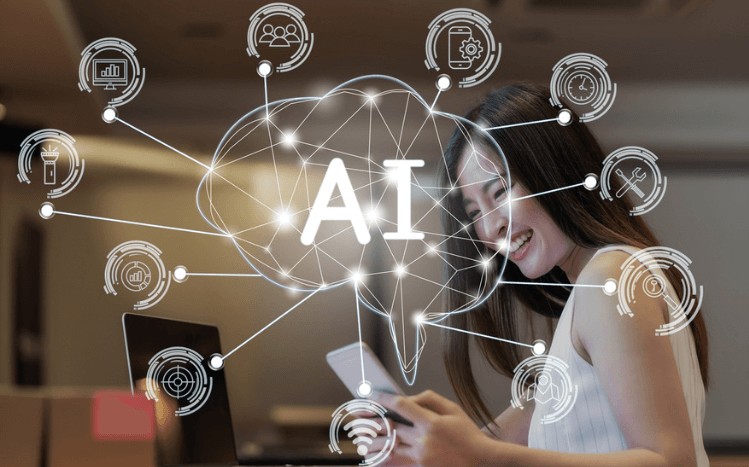



LG Smart TV arrange to a Bluetooth on s on TV on your subwoofer soundbar from James
I can’t keep my subwoofer paired with the soundbar — it comes on intermittently.. I’ve tried everything :9