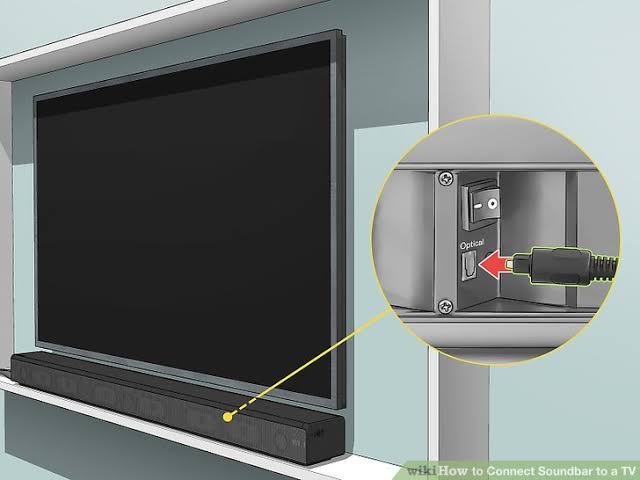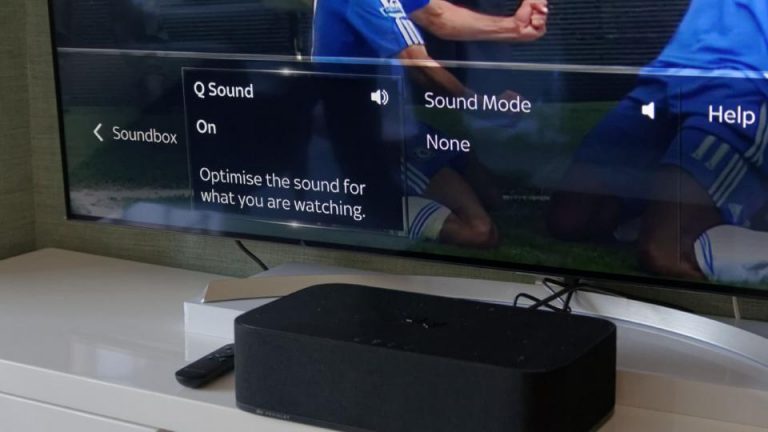How to Connect Soundbar to TV with Optical Cable?

Table of Contents
A soundbar is a simple and hassle-free device that improves your overall audio experience. You can hook one with your television and enjoy a new level of sound. We all know that the default audio from the television is not really up to the mark and the soundbar is the first device that comes to our mind when we think of it.
If you own a soundbar and having any issues with the connectivity then don’t worry, we are here to help you out. Nowadays every soundbar has an easy installation process. There are several options you can choose to connect your soundbar to the television. It is a simple and hassle-free process and requires less than 5 minutes of work.
When you take a look at the package, you will find that few of the connectivity options are already included in it. The accessories include an optical cable to connect the soundbar to the television. However, there are other options as well such as HDMI, ARC, AUX Cable and Wireless but in this article, we will only focus on how to connect soundbar with an Optical Cable with a step by step guide.
What Is an Optical Cable?
So, before moving straight to the steps why not first learn more about optical cable, shall we? Well, Optical cable port is often neglected as but it one of them which really stands out. Most of the cables we use in our media system use electrical signals. It is either digital or analogue. Be it the ARC Cable or HDMI Cables, all of them have wires inside but when it comes to optical cables it is something different.
The optic cables use laser light to transmit audio signals between the devices. It was introduced back in 1983 by Toshiba for their Compact Disc Players. When it comes to usage, it is still a great way to deliver high-quality sound and it is as good as HDMI cable. However, HDMI cable has a slight advantage as compared to the optical cable. HDMI can deliver DTS HD and Dolby audio found on Blu-ray.
The optical cable can act as a great alternative if you can’t use the HDMI feature for connecting the soundbar to the television. Mostly in old televisions, the HDMI ARC (Audio return channel) port is missing which is required to connect the soundbar to television. If you own one of those TV then the Optic cable is a great choice. So, now that we have learned enough about it, let’s check out how we can use it to connect the soundbar.
Connecting Soundbar to TV using Optical Cable
Connecting the soundbar to the television using the optical cable is very easy and requires only a few steps. We are here to explain the important steps so you can get the job done as quickly as possible.

- The first step is to grab the optical cable and look for it’s both ends. One end of the cable is to plug in the television port while the other end goes in the soundbar.
- If you are using the cable for the first time, you will find a plastic cap fitted on both ends. Simply remove the caps and your cable is ready to use.
- Now check at the back of the television for the Digital Audio Out (Optical) Port. Plug the optical cable in the Digital Out port of the television.
- This port sends the optical signal which can be passed on to the speaker, soundbar or any other compatible device.
- Now look for the back of the soundbar for the Digital Audio in Port. Plug the other end of the cable in the Digital Audio In port. After that, make sure the connection is right and now the other way around.
- It’s time to switch on both the devices. Press the source button on the soundbar remote and you have to set it to digital IN. You can look at the front display of the soundbar, there will be a D-IN LED indicating this.
So, now we are done connecting the soundbar, it’s time to do some settings on the television.
Setting up the TV
So, the television pulls out the video and the audio from an external source from HDMI or RCA and then flows it to another external source which is in our case, a soundbar through the optical cable.
After doing this, if the sound is still not coming out of the soundbar then check if the inbuilt audio from the speaker is turned off or not. This will make sure that the sound is directed toward the digital audio out port.
Although this optical is not found on all of the televisions. It completely depends on the brand, you just have to go into the settings and then Audio, and then select the speaker and mute it.
Conclusion
Connecting the soundbar to the television using the optical cable is very easy. You don’t require any technical knowledge for this. You just have to find both ends of the optical cable and plug them in the correct port.