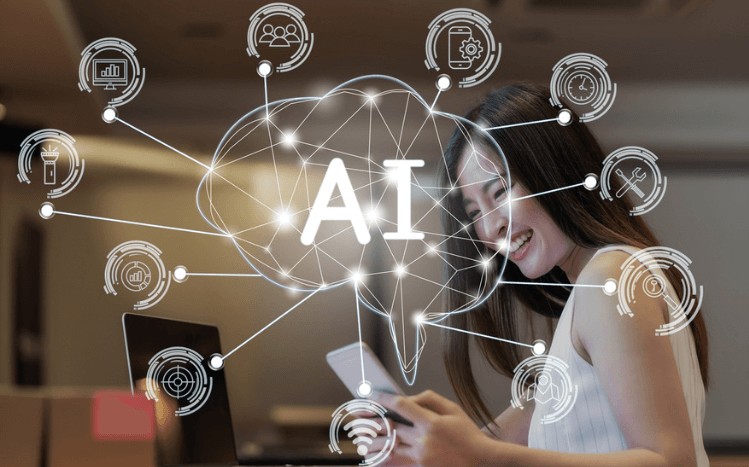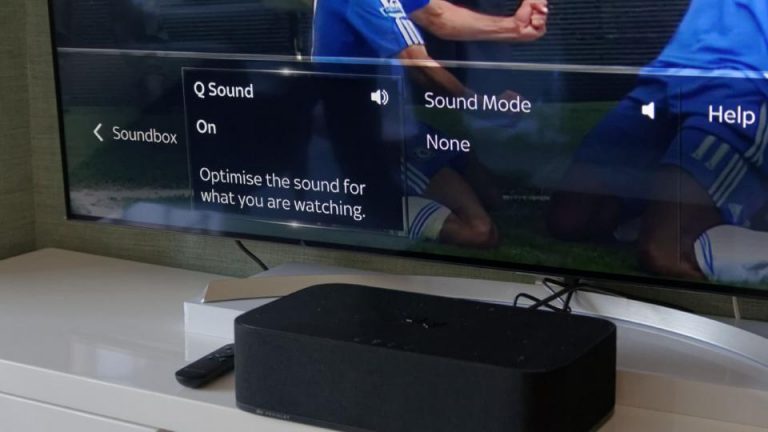How to Connect Soundbar to TV?
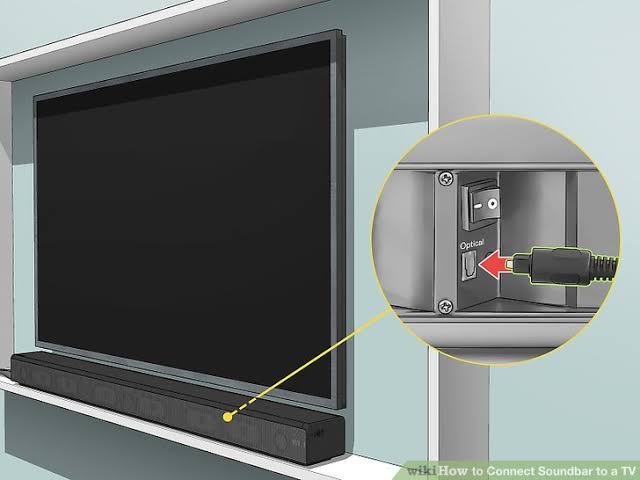
Table of Contents
The soundbar is a great addition to Television to improve the overall audio system. Another good addition you can do is to add a Subwoofer to the soundbar to bump up the home theatre sound system. Hooking up a soundbar can boost up the TV audio and get rid of the crappy and muffled sound from the inbuilt TV speaker.
Connecting a soundbar to your TV is very easy, and there’s nothing special to do with it. There are several ways you can follow such as using an HDMI cable or the Aux cable or the Traditional Red and White-colored cable to the latest Wireless connectivity with the help of Bluetooth.
The last time we connected our soundbar to the TV was like a few years ago when we first bought it. We used the traditional way but a lot of people out there just don’t know about the other different ways to connect their soundbar to TV. It can also affect sound quality. The newer method can deliver high-quality sound as compared to the older methods. So, here we are presenting you to the 4 different ways you can connect your soundbar to the TV.
4 ways to connect your soundbar to your TV
There are mainly two things you can do while connecting the Soundbar to the TV. Either use the soundbar as a hub and then connect all the other devices to it so this really eliminates all the other cables and there’s just one cable running to your TV. Otherwise, you can only use the soundbar only as a speaker and connect all the other devices to the TV and then connect the Soundbar to the Television.
HDMI Cable
Using the HDMI cable is one of the best ways you can connect your soundbar to your television. They come with a lot of advantages as compared to traditional cable, one of them being the ability to transfer large amounts of uncompressed digital audio data at a high speed. They are universally accepted and can compatible with any sound system from 5.1 to 7.1 surround sound. TVs can’t send digital surround sound formats via the optical output and HDMI cable guarantees you the best sound quality. However, some television only comes with HDMI input port which means you can only send Video signals to the TV so you cannot connect soundbar with that type of TV using HDMI cable. How can you check that? Look for the ARC (Audio Return Channel) Mark on the HDMI port.
3.5mm Line Out or RCA
These are not digital cable they are rather analogue and thus they are not capable of delivering high-quality audio and full digital surround sound experience. However, these were the only way of connecting other devices to your TV a couple of years back. If you don’t know what RCA is then they are the circular red and white connectors sometimes they also include black and yellow connectors but for a different purpose. Simply find the white connector on the back of your TV and plug the white cable in and do the same for another cable.

AUX Cable
Your television might have a headphone jack or the Aux port and that’s where you can connect the 3.5mm Aux cable to connect the soundbar to your TV. This the same connector which comes with earphones and headphones to connect on your phone except it has the same connector on both ends. You can find the cable as a soundbar accessory and might also come along with the package. If not then you can always buy them separately which is very affordable.
Bluetooth
Wireless is the future and Bluetooth is the new standards on how we connect two devices together. Most of the devices nowadays come with the Bluetooth feature which makes everything much easier. You can easily pair one or more devices using Bluetooth simultaneously. To connect your Soundbar to your TV using Bluetooth you just have to turn on your best soundbar under £100 and press the Bluetooth button on the remote. Now go to the settings menu on your TV and go to Accessories and Remote page. Now you will see your Soundbar name on your TV simply select it and you are good to go.
Conclusion
And, there we are with all the different ways of connecting your soundbar to your TV. Hopefully, after reading this article you have successfully connected your new soundbar and enjoying the theatre-like audio experience. So, what are the things we have learned today?
- All the different ways to connect a Soundbar to TV.
- We figured out all the different cables we need.
- What jack or port we have to plug things in.
- What are the settings we have to do on our TV?
If you loved reading the article then don’t forget to share it with your friends and family and just in case you have any questions then don’t hesitate to throw at us and we will try to help you out.